Right behind our Status Desktop Beta 2 release and just after announcing the first SNT governance vote, we’re thrilled to declare that Status Mobile Beta is ready to go. Read on for more information about claiming early access to get a glimpse of the all-new Status Mobile!
We’re immensely proud of this initial Status Mobile Beta release, but it is still a beta! This blog contains several warnings to keep in mind when using this release to avoid losing funds (or draining your mobile battery or going over your data allowance!)
Oh, and we almost forgot – all Status Mobile Beta users will receive XP for use in governance decisions and more. Additional details below!
How to Get Status Mobile Beta Early Access
IMPORTANT: Status Mobile and Status Desktop are still beta software and unknown issues could result in a loss of funds. We strongly advise against importing a recovery phrase to Status Mobile Beta that contains crypto.
For Android
- Tap the Android download link on the device on which you want to use Status Mobile Beta.
- Download and install the application.
- Open Status Mobile Beta.
For iOS
- Tap the iOS download link on the device on which you want to use Status Mobile Beta.
- Follow the steps to install TestFlight on your device (skip this step if you already have TestFlight downloaded).
- Revisit the iOS download link and follow the prompts to install Status Mobile Beta.
All Devices
With Status Mobile Beta installed, existing Status Desktop users should log in by syncing Status Mobile with Status Desktop. For more information, consult the guidance on how to sync your profile across devices.
If you’re a new Status user, tap ‘I’m new to Status’ and follow the prompts to set up your account. You can generate new keys or import an existing recovery phrase to start using Status Mobile Beta (but we recommend against importing a recovery phrase that contains crypto!)
Finally, join the Status Community on Status to stay up to date with all things Status and be part of the wider Status ecosystem community!

Status Mobile – the Decentralised Super App for Mobile
Status Mobile is a super app built for web3 natives. This new app features a clean and modern design language and, like Status Desktop, is loaded with decentralised apps, all of which are built without compromising Status’ principles.
They include:
- Multichain Wallet: Status Wallet takes care of all multi-chain complexity, so you don’t have to, making the multichain future accessible to all.
- Messenger: Waku v2 powers Status’ messaging components, helping to ensure private (including metadata privacy!), censorship-free 1-to-1 and group chats, and more.
- Communities: Various p2p technologies protect Status’ Discord-like virtual hangout spaces from censorship or shutdown. Native token-gating makes them ideal for web3 projects and provides innovative community monetisation mechanisms.
- And much more in the future…
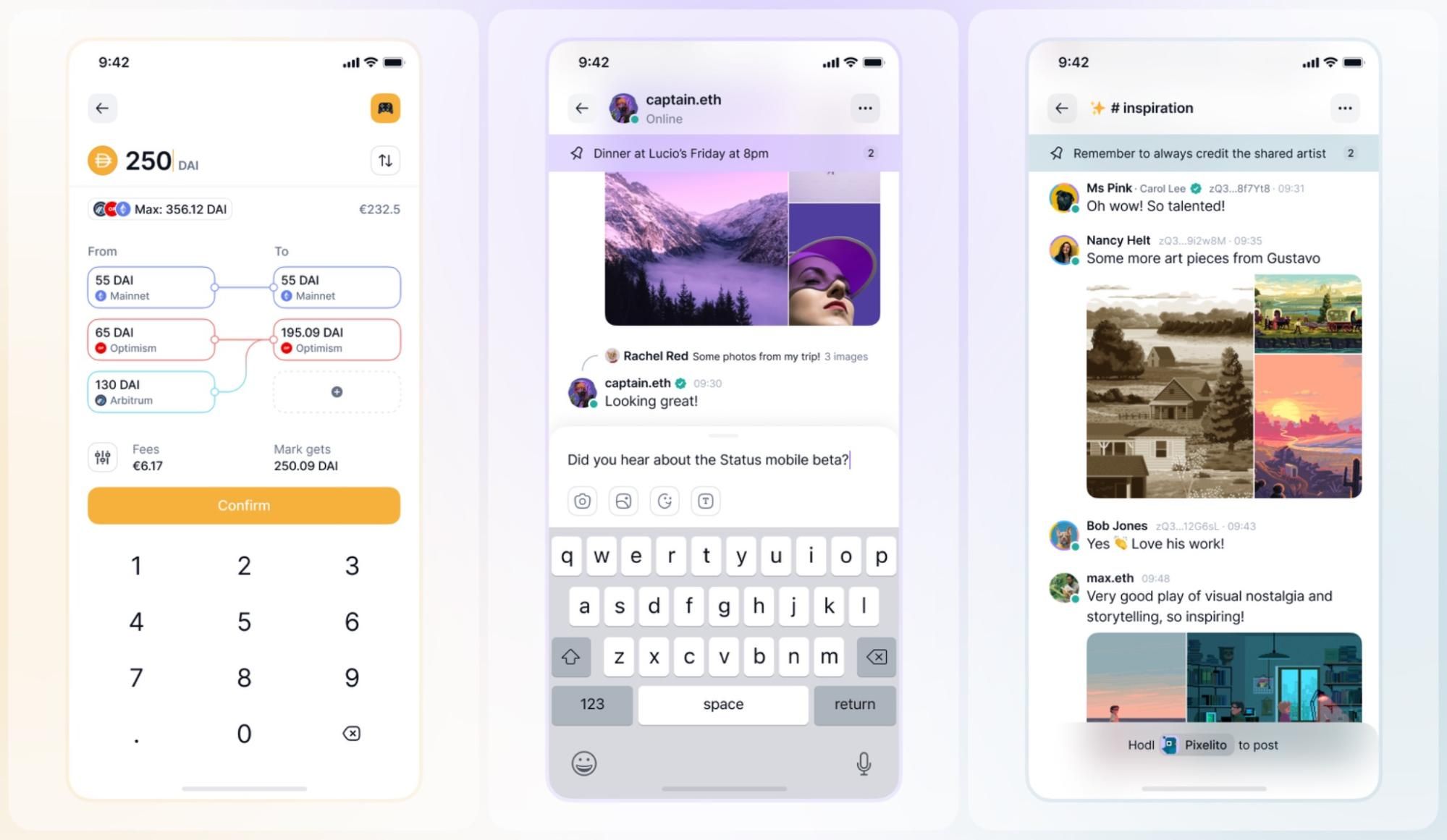
Be Warned, it’s Still a Beta!
Although we’re thrilled to invite the Status community to try the very first Status Mobile Beta release, it is still a beta!
We’re already working on various known issues, and we’re sure there are bugs we don’t know about yet. Therefore, we strongly advise you against using real crypto with Status Wallet in the Mobile Beta release.
If you do want to try Status Mobile with real funds, please keep the amounts very low. Be warned: Unknown software bugs may cause an irretrievable loss of funds.
Also, you won’t be able to sign DApp transactions with Status Mobile just yet. We’ll be expanding Status Wallet’s functionality in a later release, but DApp transaction signing remains unavailable for now.
Bandwidth and Battery Considerations
Messaging in the initial Status Mobile Beta is heavy in terms of bandwidth and CPU usage. Therefore, it may cause users to exceed mobile data allowances and drain device batteries.
Instead of relaying messages via central servers (which are vulnerable to censorship and shutdown), each device running Status also runs a Waku node. When using Status Mobile Beta, your phone will be relaying a large volume of messages to support Status Messenger’s censorship resistance.
A future release will introduce Waku light mode for Status Mobile, which will significantly reduce the number of messages resource-restricted devices relay. But for now, we recommend only trying Status Mobile with Wi-Fi internet access and when plugged into a charger because of these heavy bandwidth and CPU demands.
Keep Reporting Those Bugs!
Status Mobile Beta is by no means finished software, but we wanted to give our most committed community members a glimpse of it before the full release. In exchange for this early access, we need your help!
If you encounter a bug in either Status Desktop or Status Mobile, please report it to us using the issues section of the Status Mobile GitHub repo.
If you’ve never used GitHub to report software issues before, this guide, 'Reporting Bugs in Status Desktop and Mobile', is a great place to learn how.

The XP Programme
Every Status Mobile Beta user will receive XP in the future, which will act as multiplier points for SNT voting and have utility in the Status ecosystem.
There’s more information about the XP programme in our recent blog announcing the first SNT hodler vote. We’ll reveal additional details in the coming weeks.
Next Stop: SNT Hodler Vote and Status Desktop and Mobile Public Launches!
With the beta releases of Status Desktop and Mobile now available for download, we’re counting down until the full public releases.
But there are more exciting things in the works. We’re busy preparing for our first SNT hodler vote to determine which of three exciting New Initiative Proposals to work on first. This vote not only empowers SNT hodlers to steer the projects we work on but will provide another opportunity for Status community members to earn XP! Voting goes live on 20 June and will run until 27 June.
Follow Status on X to stay up-to-date with all things Status, including the future full non-beta launch of the Status Desktop and Mobile apps and the first SNT hodler vote!






