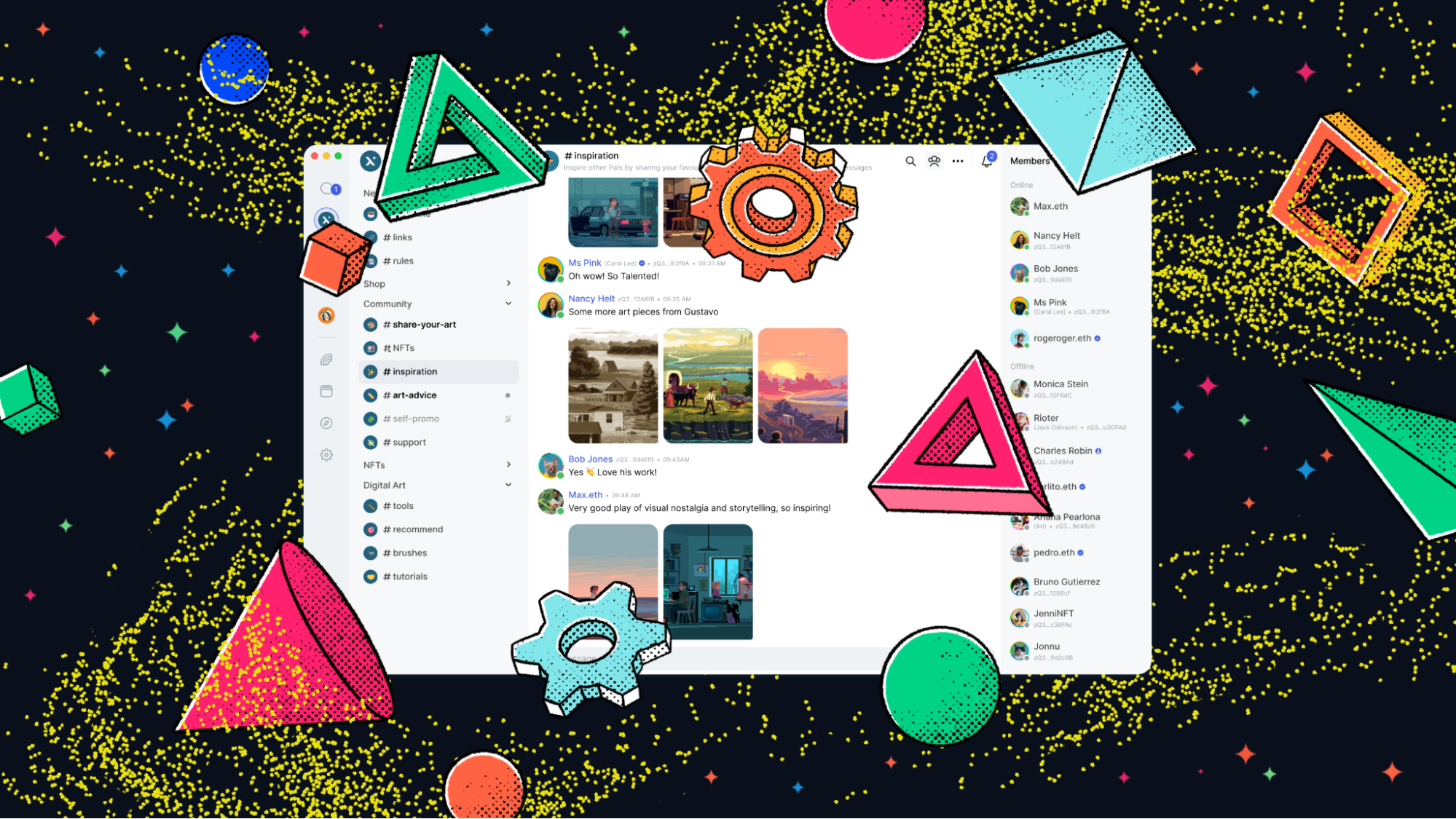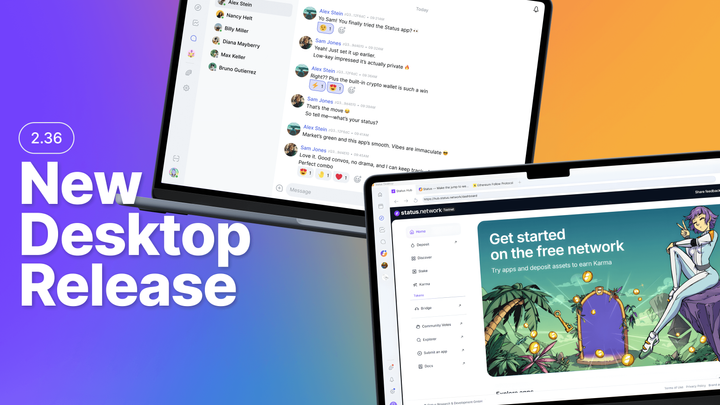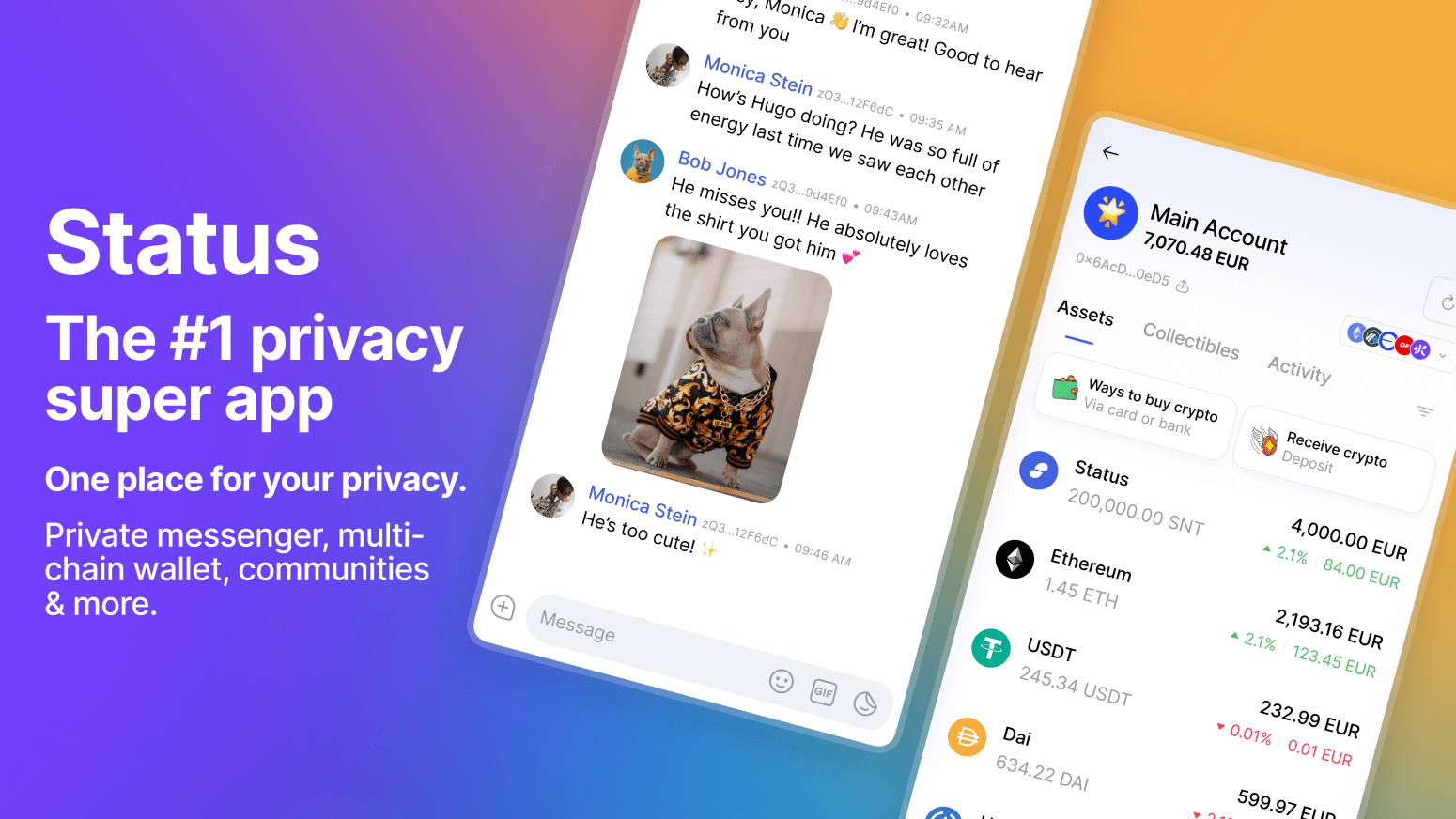We’re thrilled to announce the completion of another major milestone in the journey toward the public release of Status Desktop. You can now download Status Desktop Beta 2.0 from our homepage or via the website navigation bar!
If you’ve already been exploring the Status Desktop Beta 1.0 release, you won’t see any new features in the latest version. We’ve been focused on stabilisation for this release – fixing bugs and improving stability ahead of the upcoming full public launch.
In this blog, we’ll explain why it’s important to update your version of Status Desktop to the latest public beta version, show off some of our bug-squashing highlights, and remind you that there are still known and unknown issues with the app – we still strongly advise you not to use real funds with Status Wallet (just yet!)
Start Using Status Desktop Beta 2.0 Today
It’s really important that everyone running Status Desktop Beta 1.0 – the version released in May – update to Status Desktop Beta 2.0. As mentioned, you won’t find any new features, but you will benefit from a less buggy experience overall.
It’s also important for our engineers that as many people update to Desktop Beta 2.0 as possible. We still need users to report bugs that they encounter, and the process is much more effective if everyone reports issues encountered in the latest version!
Squashing Bugs in Status Desktop
There were lots of issues we knew about when we released Status Desktop Beta 1.0 (and quite a few that we didn’t!) Status 2.29 provides us with the opportunity to test our efforts at addressing some of these bugs from the initial public beta release. Note that not all bugs have been fixed – we still have a long list of known bugs that we are working on. But this release is a good improvement!
Status Desktop 2.29 doesn’t contain any new features or functionality. Instead, our engineers have been working on stabilising everything from 2.28. We’ve also polished the UI in various areas and addressed issues across the entire app – from Community onboarding to user profiles, Status Wallet improvements, and more.
Highlights from this round of bug squashing include:
- Bugs relating to resizing the Status app window and various icon optimisations.
- Issues with the user flow when sharing addresses with a Community, making it clear to users which address token balances grant which Community roles, and performing checks to assign user permissions within the Community have been solved.
- Community control node settings are now hidden from Admins and TokenMasters.
- Various tweaks to the way your Status profile looks, behaves, and displays the assets you want to show off.
- Issues surrounding custom token orderings in the Wallet have been addressed.
The change log provides a complete view of all the changes between Status version 2.28 and Status version 2.29.

Remember: It’s Still a Beta!!
We’ve worked hard to address many bugs in Status Desktop Beta 1.0 in preparation for this Beta 2.0 release. However, it is still a beta version.
Let’s just repeat that once (or twice) more:
Status Desktop Beta 2.0 is still a beta release.
All the warnings we repeated in the previous blog post still apply.
Don’t Deposit Real Crypto to Status Wallet!
We’re confident that Status Wallet will dramatically improve the overall crypto user experience. However, it’s not ready quite yet!
Therefore, we urge Status Desktop Beta 2.0 users not to deposit real crypto to Status Wallet.
That said, we know some of you live dangerously at the frontiers of crypto. If you must use real crypto with Status Wallet, please do so with amounts you are comfortable losing. Unknown issues within the software may cause a loss of funds!

Expect Bugs and Report them!
Because Status Desktop is still a beta release, we expect plenty more bugs before the main public release later this year.
We’re already working through a backlog, but we need the Status community's help identifying more issues!
Head to the Status GitHub repo to report an issue you encounter. If you don’t know how to report bugs, check this guide!
Status Mobile Beta Coming Very Soon!
With the first two Status Desktop Betas now out in the wild, all eyes turn to the Status Mobile Beta preview release. We’ll shortly be distributing early access tokens to those who signed up for the first glimpse at the new-look Status Mobile app.
Wallets containing this early access token will have access to a private token-gated channel in the ‘Status’ Status Community. From here, users can onboard to Status Mobile Beta. A future blog will explain how to onboard to the Status Mobile Beta 2.0 release in much more detail.
If the wallet address you submitted for early access contains real crypto, we recommend that you submit a new, completely empty address in which to claim your early access token. If you’re already using it, submitting the address you generated for Status Desktop will be most convenient. You can add a new address on the Status homepage or via the website navigation bar if you’d like to try Status Mobile with a different wallet key pair to the one you have already submitted.
Follow Status on X to stay up-to-date with all things Status as we approach the upcoming first public beta preview release of Status Mobile 2.0!