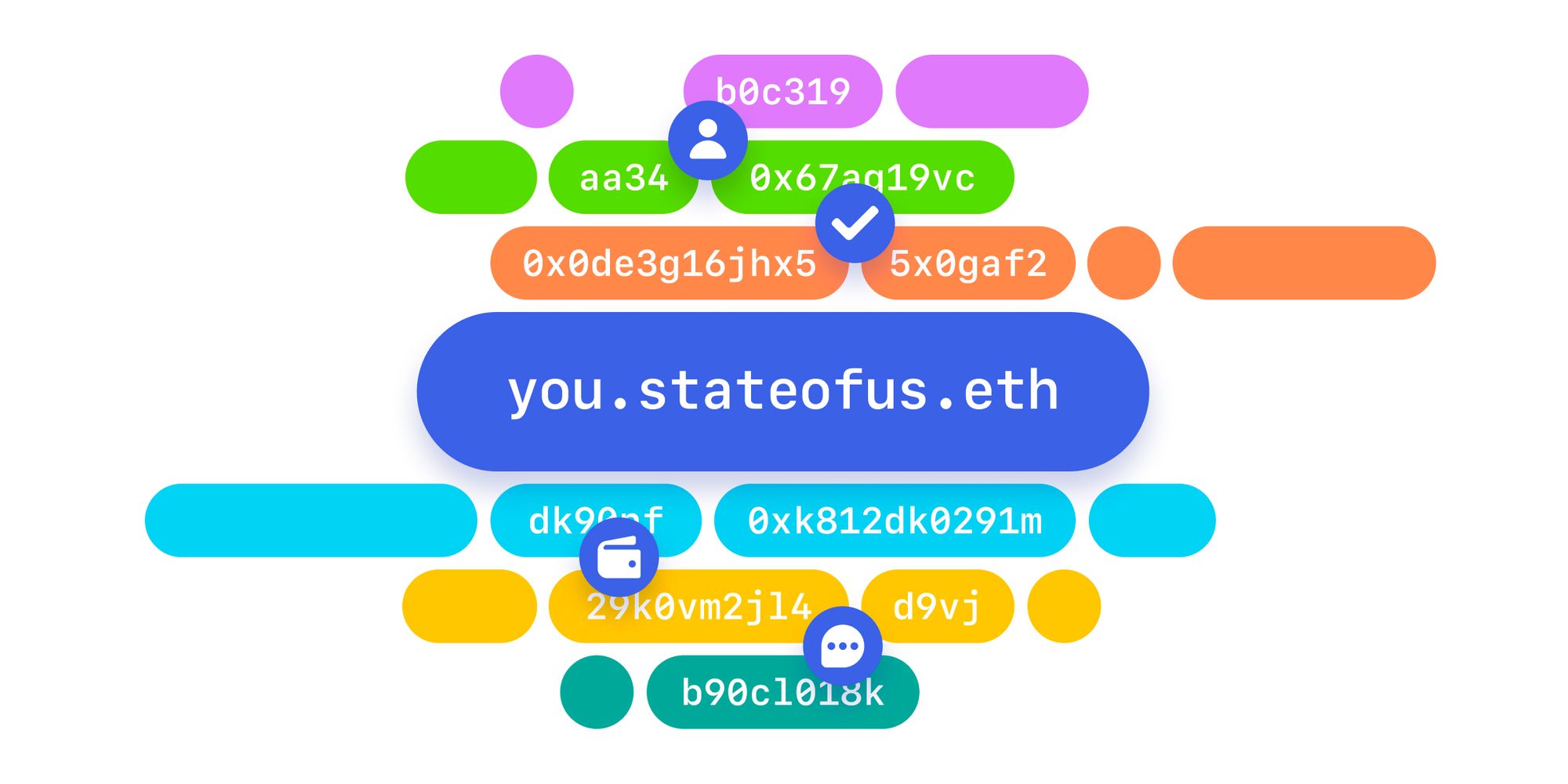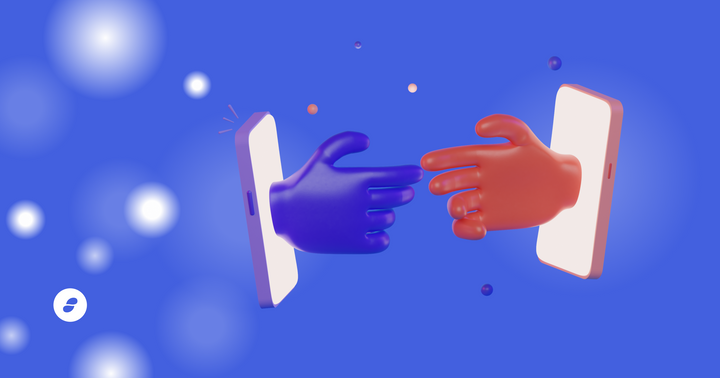How to reclaim your existing ENS name
Regardless of whether you registered an address in Status, directly through the Ethereum Name Service, or through another provider, the requirement for bringing it to Status is the same:
You must have the seed phrase for the wallet that owns the name. You can look up the owner of a name on Etherscan.
To import it to Status:
From the onboarding or login screen, choose Access existing keys and follow the steps on-screen.
After that, head to Profile > ENS usernames > Get started.
Enter your username.
If your address does not end with stateofus.eth, toggle I own a name on another domain, and then type in the full address.
Sign the transaction. In doing so, you are adding your chat key to the public resolver for your ENS name.
Once your transaction is complete, you're all set! Your ENS name will automatically be set to display in chat. If you add multiple names, you can choose which one is your primary display name.
Register a new stateofus.eth name
Simply head to Profile > ENS usernames and read the terms carefully. :) When you're ready to Get started, type in your desired username to check if it's available.
When you find one you like, plunk down your deposit of 10 SNT and the name is yours, for a one year minimum commitment.
Once one year is up, you can release the name to receive your SNT deposit back in full.
Release an old stateofus.eth name
If you've owned a stateofus.eth address for more than one year already and would like to release the name and reclaim your SNT, you can do so through Etherscan.
First, you need to find out the labelhash of your stateofus.eth name. If your name is johndoe.stateofus.eth you need to get the keccak-256 of the string johndoe. You can calculate it here https://keccak-256.cloxy.net/ or https://emn178.github.io/online-tools/keccak_256.html
Example: the labelhash of vitalik.stateofus.eth is 0xaf2caa1c2ca1d027f1ac823b529d0a67cd144264b2789fa2ea4d63a67c7103cc
Then head to this contract link.
At the top of the screen, Connect to web3.
Select Release, and paste in the label hash for your name preceded by 0x. Press Write, sign the transaction, and you're good to go.
Your SNT will be back in your wallet shortly!