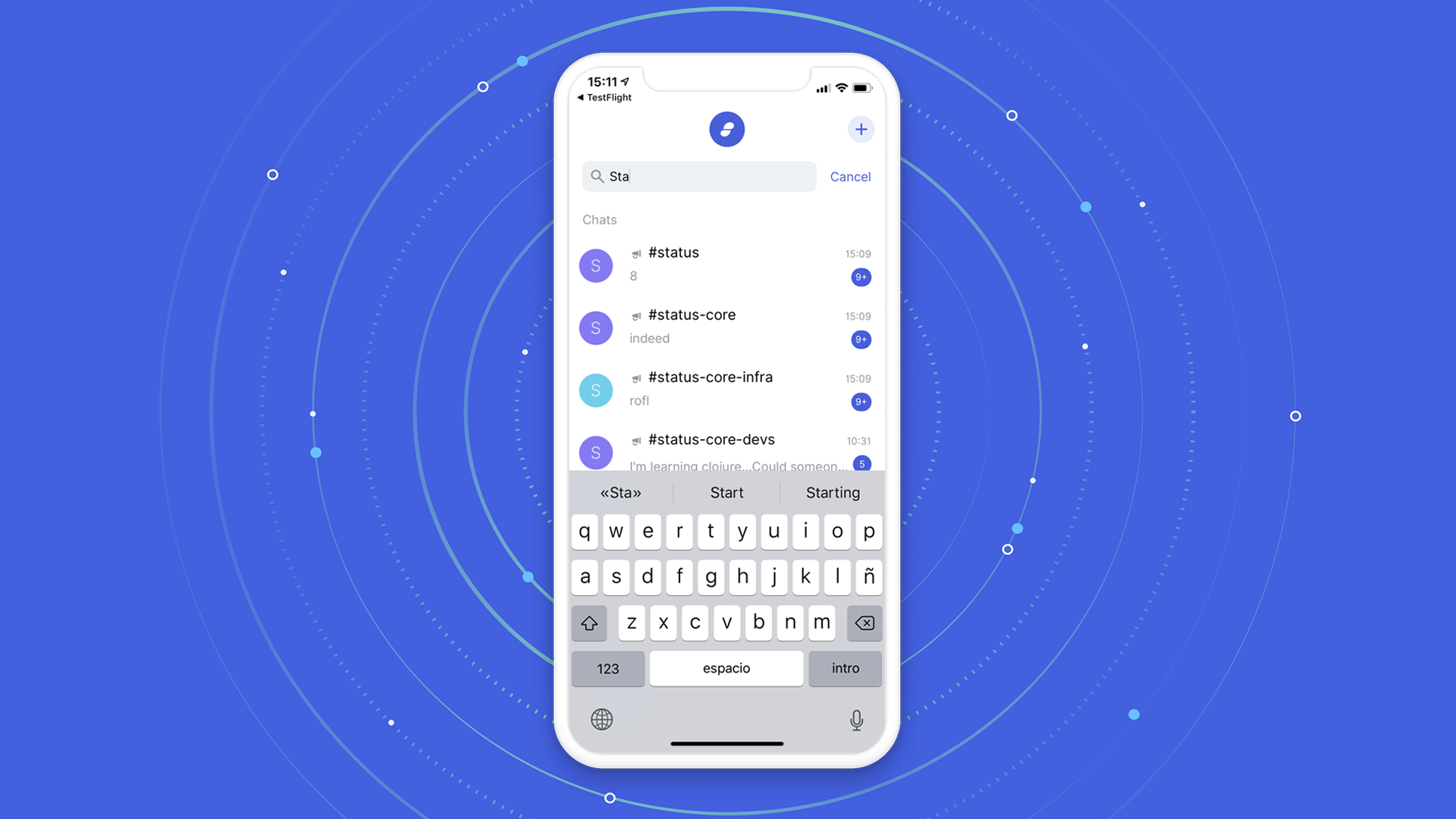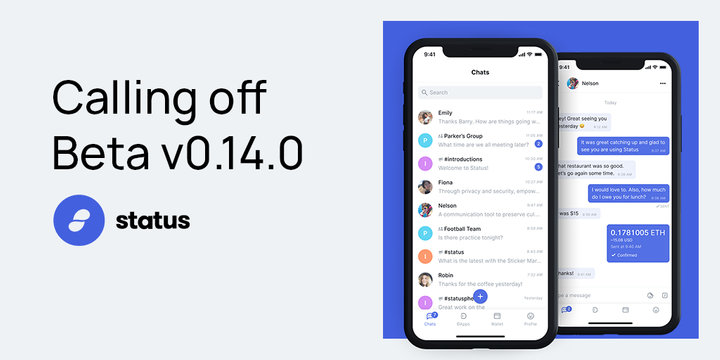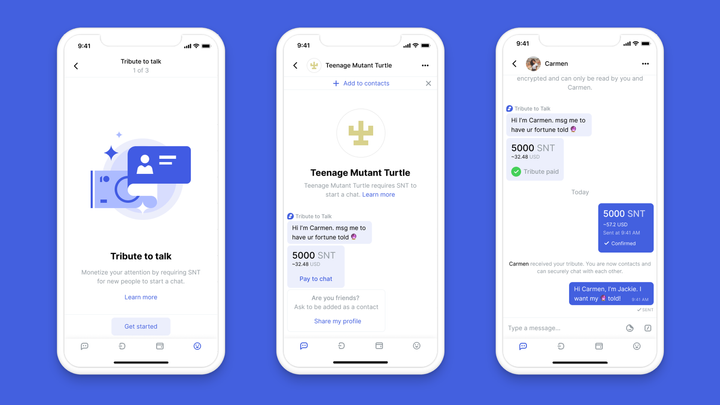A handful of exciting new features and fixes coming to you fresh in 0.10.0.
First, a word about our new version numbers. Until now, our build versions have followed a convention of minor increments: 0.9.31, 0.9.32, 0.9.33. To better reflect the scope of our releases, we’ve decided to level up to 0.10.0 and increment by 0.1.0 for typical releases, and 0.0.N for bug fixes. Our routine is business as usual otherwise.
Onto the highlights from 0.10.0.
The option to block a user will come in handy for those who participate in popular public chats. If someone is spamming a chat or otherwise bugging you, simply tap on their icon and hit Block contact from their profile. You’ll no longer see any of their messages.
From your profile screen, you can undo this action via a new contact list feature. Open Contacts to find a list of users who are able to see your info—namely, photo and display name—and from there, Blocked users to see and unblock users as you wish.
To better find users you do want to hear from, we’ve added a search bar to the home screen. This allows you to filter through chats and browser history items. Text search within a chat is still to come.
Back on your profile screen, you’ll find another helpful new option to control message syncing. If on a mobile network, you can require Status to ask before syncing conversations, in order to protect against heavy data usage. You can also enable mobile network syncing by default, or turn these options off completely.
You’ll also find a new DApp permissions section here. DApps that adhere to browser privacy mode ask permission to access your Ethereum account. You can now revoke access for a given DApp using these settings.
And that concludes the most significant changes of this release! For more, check out the change log below.
Added
- Ability to block specific users from profile view
- Contacts and blocked users list
- Search bar for chats and browser history
- Option to turn off syncing for chat on cell connection
- DApp web3 permissions management
- New DApps and WBTC token
Changed
- Push notifications include sender name
- Contact updates pushed periodically to better maintain user data
- Public chats show first letter instead of #
- Minor tweaks to chat UI
Fixed
- Status now works on restricted ports
- Overlap on small screens during log-in
- False mailserver connection error removed
- Bottom navigation persists on iOS
- Premature sending of contact requests on Profile > Send message
- DApps on same host (i.e. IPFS) no longer share user-granted permissions
Ready to update to 0.10.0?
iOS
Within TestFlight, make sure you see version 0.10.0 and tap ‘INSTALL.’
If you don’t currently have Status installed, access via TestFlight here: https://testflight.apple.com/join/J8EuJmey.
Android
If you are not automatically asked to update, go to Status.im in the PlayStore and click ‘Update.’
For more information, please join us in Status.
We're more than happy to answer your questions and help you out.