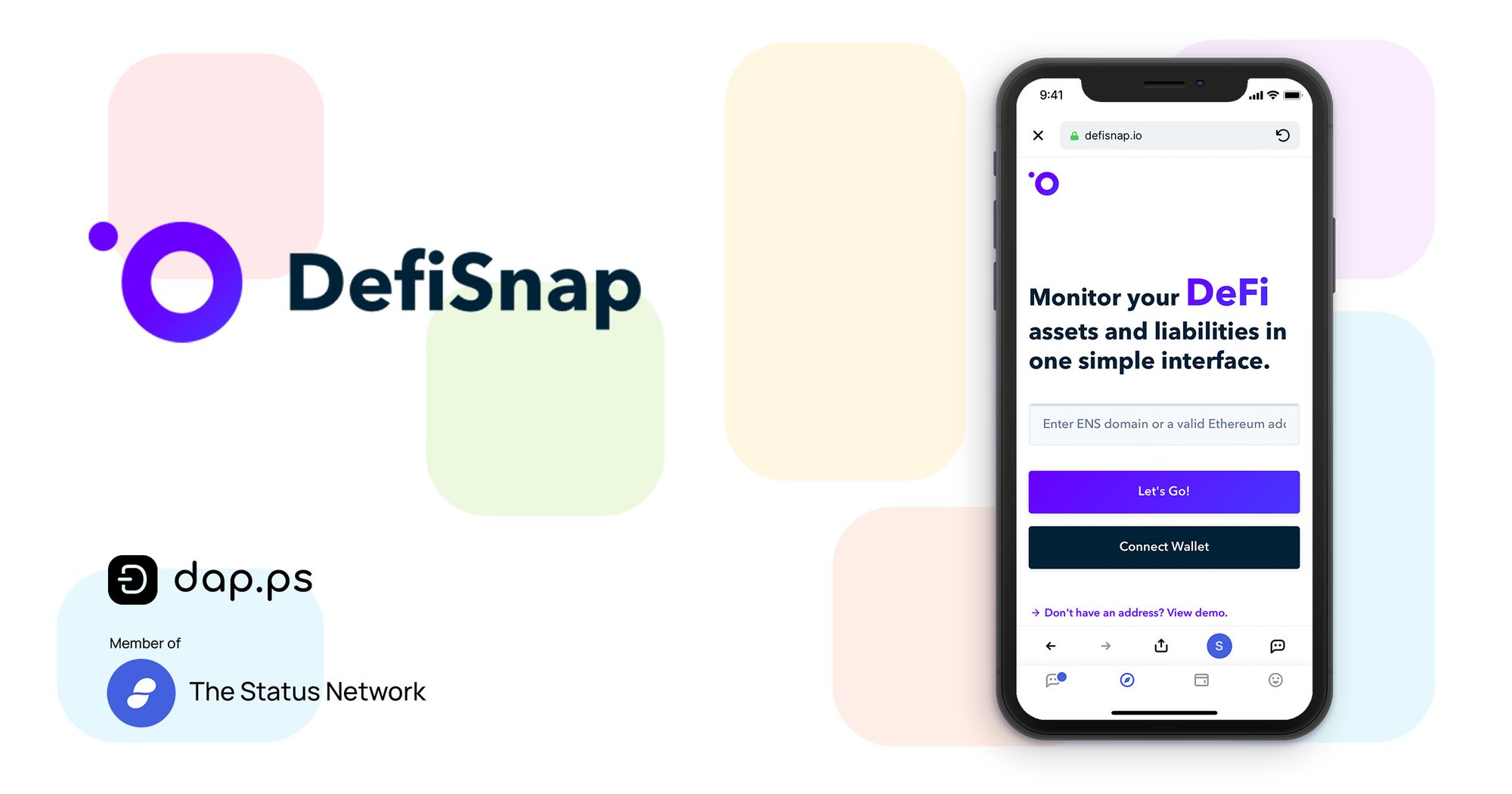New DeFi DApps, protocols, products, and experiments are popping up across the decentralized internet. It's a beautiful time to see how DeFi grows, sometimes stumbles, and rights itself to learn and continue expanding as an alternative to the traditional centralized financial services industry. And there are so many new options that it's really easy to create a diversified portfolio of DeFi all from mobile on the Status secret messenger.
But it's not always easy to track and manage that portfolio.
DeFi Snap solves for this problem. It's an add-on crypto wallet app that lays out a clean view of DeFi investments attached to an Ethereum wallet. That's a service that many traditional portfolio management companies can't provide in the CeFi environment. Especially independent family offices simply don't have the ability to aggregate portfolio information in one place. Large institutions can, but that's because they aim to control your funds for you and have a total view into your assets
DeFi Snap allows self-managed investors to be self-sovereign in decentralized systems, while opening up the user experience to be more intuitive and useful. Just because some engineers like running their DeFi from command line doesn't mean we all have to (or can). This accessibility is a fantastic step forward for DeFi.
DeFi designers should also take note of DeFi Snap. There are some small user interface and experience tweaks that are very thoughtful and simplify the experience that many other DeFi products should look at. For example, a lot of the projects ask you to connect a branded Ethereum wallet. The user is supposed to click a button to choose between Status Wallet, MetaMask, WalletConnect, etc. DeFi Snap just put one button that says 'Connect a Wallet', then uses web3 to look for the best ethereum wallet attached to your dapp browser. Simplified, easier for non-crypto natives. Nice!
DeFi Snap is a nifty tool to showcase and lay out a simple view of the DeFi attached to your Status wallet. It works incredibly on mobile with the Status messenger. The best way to get started is to get the Status messenger and join in the #dap-ps chat channel.
Install Status >>
Check out these DeFi Dapps on dap.ps >>
*Disclaimer - This article was written for your entertainment, and the content is for informational purposes only. You should not construe any such information or other material as investment, financial, or other advice. Using decentralized financial tools does not come without risks and using Status is simply a portal to these tools - Status does not mitigate associated risks of said products.