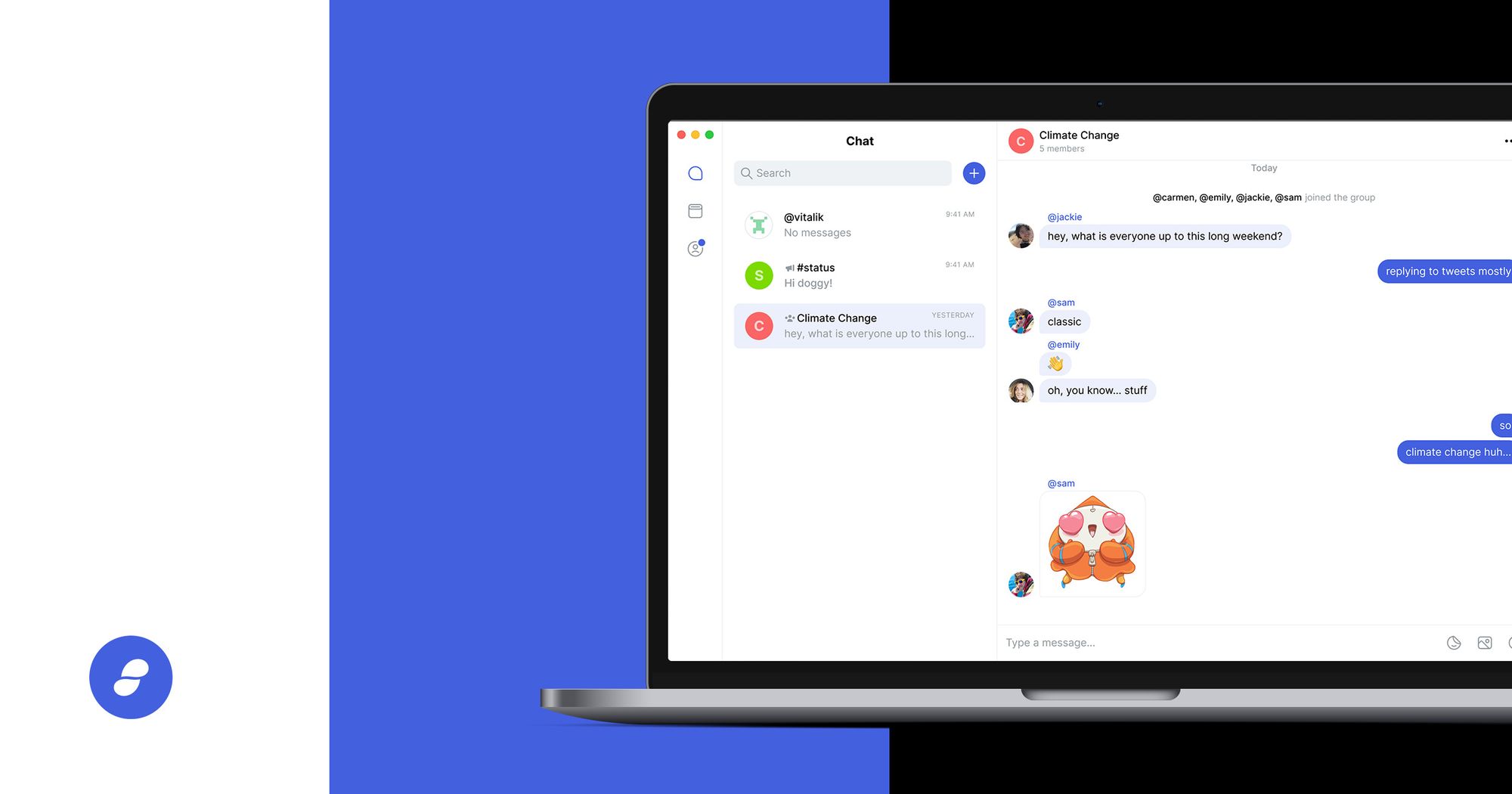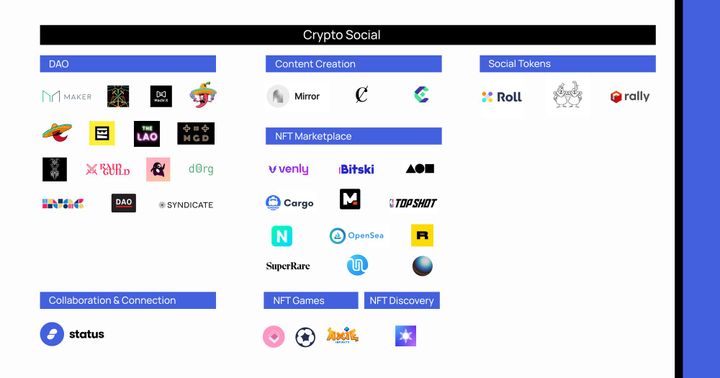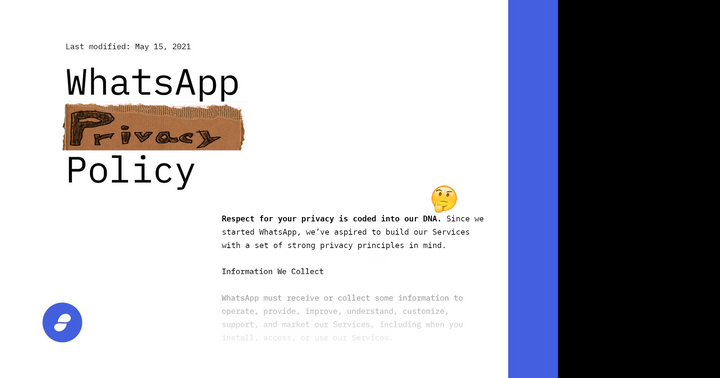Status Desktop returns as beta v0.1.0 to provide private, secure communication on Mac, Windows, and Linux.
Some may have remembered the moment in November 2018 at DevconIV, when Status officially pulled the plug on the core contributor Slack and migrated entirely over to Status Desktop alpha. It was a massive moment for Status and the mission to provide private, secure communication no matter where you are – on the go with your smartphone or while at work at your desk.
The conversation in Status Desktop was flowing and the product was improving each day - dogfooding at its finest. However, as many know, building infrastructure and privacy preserving tools from the ground up that adhere to the strict values and principles of the Status community, is challenging to say the least. With that, the team decided to prioritize the Status mobile app and put development of the desktop client on pause.
Fast forward roughly one year, v1 of the Status mobile app is live in the App and Playstore, and development of desktop is back underway driven by a dedicated team.
Today, Status officially re-introduces the Desktop client as beta v0.1.0 – marking a huge milestone in bringing decentralized messaging no matter where you are. The team, along with community contributors, have been steadily working on the client for the past few months. Developer builds have only been available via the Github repository for the team along with those willing to try out experimental software. With key features implemented and bringing the desktop messenger close to feature parity with the mobile app, it is officially ready for wider testing and can be downloaded for Mac, Windows, and Linux here
A Focus on Messaging
While the Status Mobile App provides a holistic experience for communication and access to Ethereum with an integrated private messenger, Ethereum wallet, and Web3 DApp browser, the desktop app focuses initially on the messenger. It includes all the key features of the mobile application including private 1:1 chats, private group chats, community public channels, images in 1:1 and group chats, emoji reactions and more.
Status Desktop is truly the first desktop messenger built in line with Status Principles. It leverages Waku for peer-to-peer messaging just like the mobile app. Waku, the fork of the Whisper protocol, aims to deliver the removal of centralized rent seeking intermediaries, decentralization of the network and removal of single points of failure, and censorship resistance.
Limited Wallet Availability
Desktop includes access to the Status Sticker Market as well as the ability to register and display stateofus.eth ENS usernames which both require SNT. For this reason, the wallet is available but is hidden from the UI unless toggled on under advanced settings (Profile >> Advanced >> Wallet Tab). Status Desktop has not undergone a formal security audit so wallet features are available at the risk of the user.
Web3 DApp Browser Coming Soon
The Web3 DApp browser is currently removed from the product entirely while the team builds some final features and can then conduct a security audit. Access to DApps is a crucial part of the Status user experience, but only when strong privacy and security guarantees can be made. As always, Status will not cut corners and jeopardize the security of the community. Both the wallet and DApp browser are under active development and a security audit is in the near future. When the browser is enabled, Status will provide a window into the world of Web3 and a communication layer to Ethereum.
Device Syncing and Importing Accounts
Current Status users can import their existing accounts and then easily sync their mobile and desktop apps for a seamless experience across devices. Simply import an account with a seed phrase and then head to the Profile Tab, Device settings, and then pair devices.
Install Status Desktop and test it out for Mac, Windows, or Linux.
**Status Desktop is un-audited, beta software and builds are available for testing. For this reason, upon installation, you will need to drag Status into the applications folder on your desktop and then manually open the app: right click >> Open
Current status of builds:
- macOS build is signed but not notarized
- Windows build is not signed
- Linux build is not signed
Features:
Account creation:
- Import existing accounts
- Device syncing across desktop and mobile devices
- Three word names for pseudonymity
- Local contact names
Messenger:
- Waku protocol for p2p messaging
- Private 1:1, Private Group, and Public chats
- Purchasing and sending stickers
- Payments in chat
- Images in 1:1 and group chats
- Stateofus.eth ENS registration + usernames will display and sync across devices
- Emoji reactions
- @ mentions
- Receiving audio messages (not sending yet)
- Notifications
- Offline support
- Supports markdown formatting
- Image unfurling (needs to be activated for privacy)
Wallet:
- Hidden from UI by default (must be enabled - Profile >> Advanced >> Wallet Tab)
- Send and receive ERC20 and ERC721 tokens
- Creation of multiple wallet accounts
- Add/remove tokens from list
Web3 Dapp Browser
- Unavailable
Miscellaneous
- Dark Mode
- Compact mode
- Supports 4k resolution
Available on:
- Mac
- Linux
- Windows
Install Status Desktop and test it out for Mac, Windows, or Linux.