
Nimbus client 2022 year-end recap
A recap of updates to the Nimbus consensus client over the past 12 months.

A recap of updates to the Nimbus consensus client over the past 12 months.

unsplash-logoKai Wenzel Hi folks, it's been a while but it's time to finally wrap up the series on Nimbus on Android.
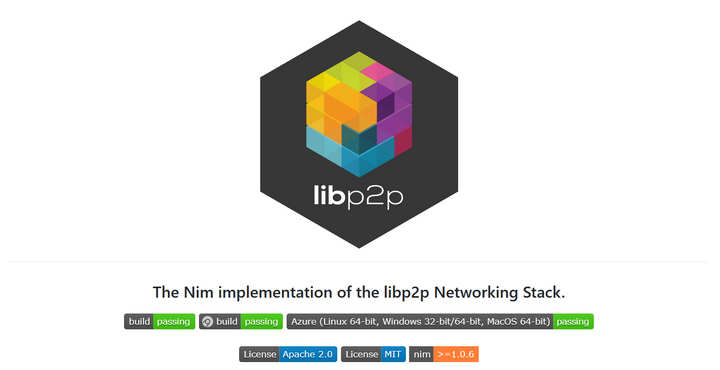
Welcome to the last article of the nim-libp2p's tutorial series! In this part, we will walk you through how to configure and establish a libp2p node.
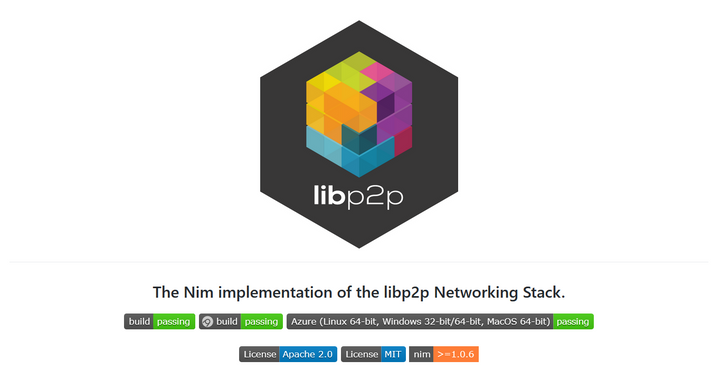
This is the second part of the nim-libp2p chat tutorial, which includes how to dial a remote peer and let the user input customized commands to do so.
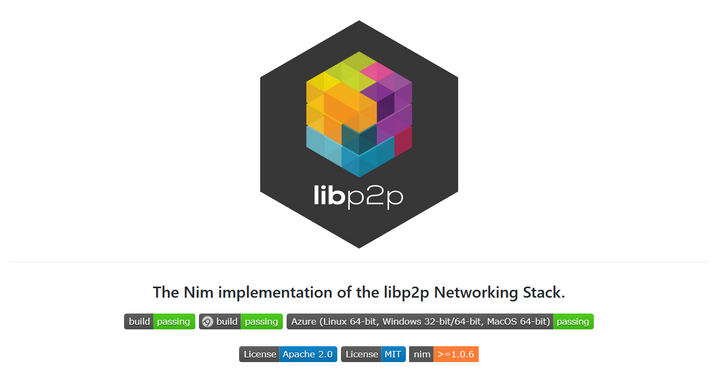
This tutorial is for everyone who is interested in building peer-to-peer chatting applications. No Nim programming experience is needed. Happy coding! ;)

I'm back. If you read my last article, then you know that Nimbus is not just for your desktop. That said, you'

Or, how I built an Ethereum client designed for resource-restricted devices on a resource-restricted device. Nimbus's tag line is "an Ethereum 2.