
Status Desktop Public Beta 1.0 is Here!
Status Desktop’s very first public beta preview release is finally here, and we can’t wait for you to try it!
Latest news on Products built by Status Network

Status Desktop’s very first public beta preview release is finally here, and we can’t wait for you to try it!
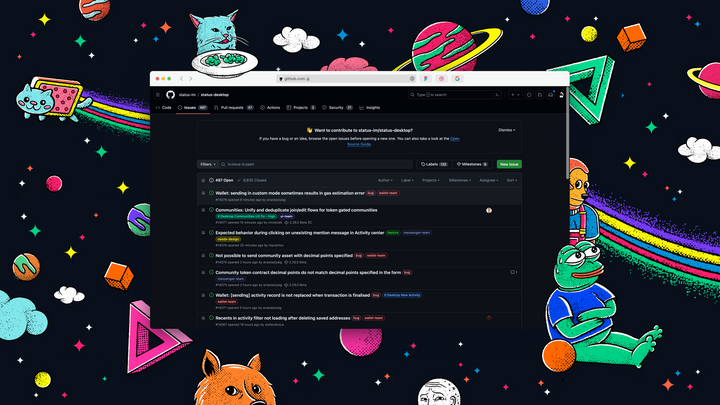
Reporting a bug in Status Desktop is easy. This short guide explains the entire process from start to finish!

Exploring our decentralised solution for Status Community management.
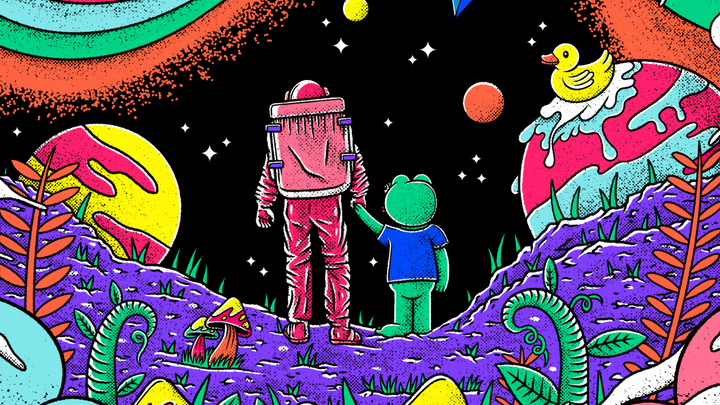
As we edge closer to our apps’ relaunch, Status core contributors answered the community’s questions live on X Spaces

Status Mobile v1.13 introduces a suite of new features and UI improvements to give you more control over your messaging experience.

Keycard can now be used on iOS devices for hardware enforced security to your keys and accounts! Status v1.12 also introduces a host of new features that make Status more enjoyable including some key updates to the messaging experience.

Introducing Status v1.11 - now anyone can migrate an existing Status account to Keycard for greater security, Giphy support, and a host of improvements and bug fixes
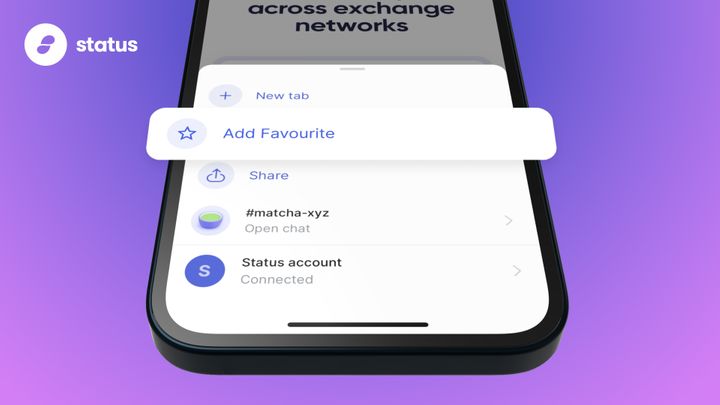
Status version 1.10 is here and it introduces DApp Bookmarks to make Web3 Browsing much simpler as well as profile images

V1.9 introduces Status updates, link previews, local notifications on Android (beta), and more to brighten up your Status experience.

This article explores notifications on the Status iOS app. It explains how iOS notifications are implemented in a privacy-friendly manner using the decentralized P2P architecture of Status Messenger and concludes by discussing security and privacy considerations of this approach.

Introducing Status v0.1.0-beta.2 – with a redesigned input box along with updates such as a displayed emoji list when typing an emoji name and some UX improvements for long messages.
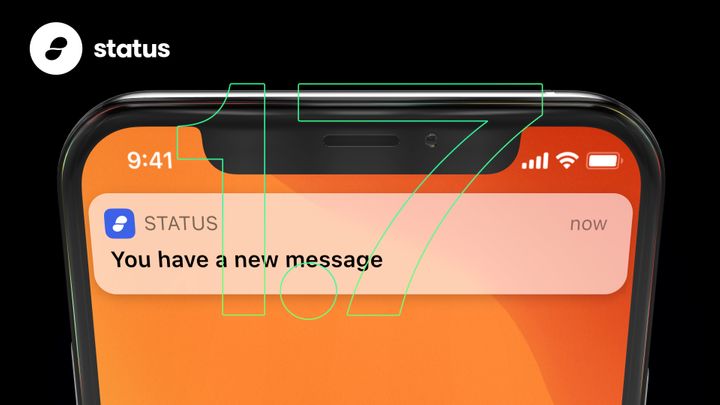
Status v1.7 introduces iOS notifications, mentions, nicknames, favorite wallet addresses, group invite links, and more. All designed to make Status easier and more enjoyable to use.
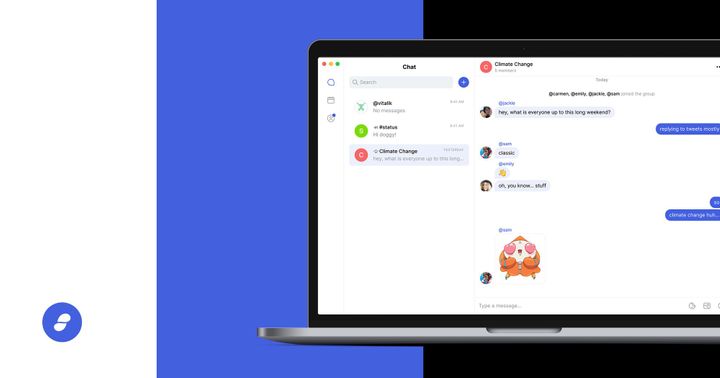
Status Desktop returns as beta v0.1.0 to provide private, secure communication on Mac, Windows, and Linux. Status Desktop syncs with your smartphone for private messaging no matter where you are.
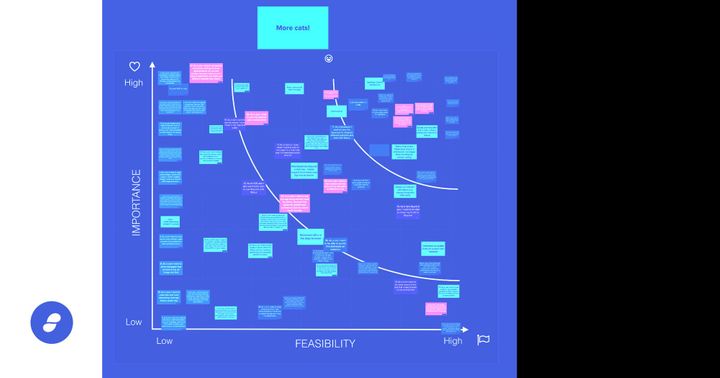
Status held an all-hands meeting to solicit input across our teams, community, and stakeholders to plan what the next critical roadmap milestones are for the Status App.
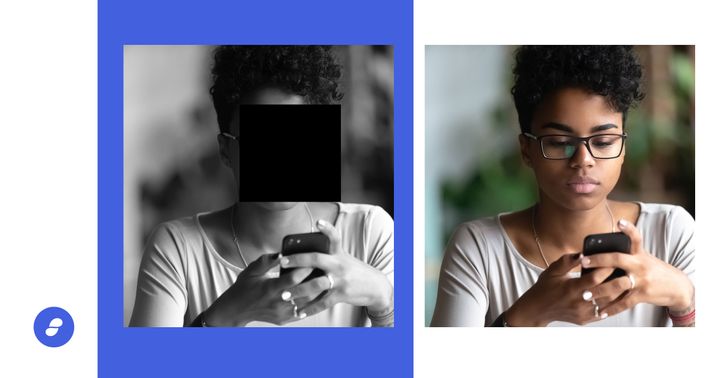
We reflect on the topic of ‘privacy versus convenience’ and how they often seem to conflict with each other. We explore this in the context of account identifiers on Status messenger and evaluate this choice in light of the recent debate around PIN-related features of the Signal messenger.